




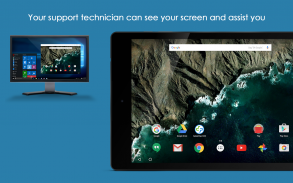

SOS Add-on
Lenovo Yoga

وصف لـSOS Add-on: Lenovo Yoga
Turn on remote control capability for your Lenovo Yoga device
Splashtop On-Demand Support (SOS) enables you to receive remote support of your mobile device from any computer (Windows, Mac, Linux, Chromebook) with Splashtop On-Demand Support (SOS) account. User can real-time screen share to remote technician. Session connection is encrypted using 256-bit AES / TLS .
With this add-on, Lenovo Achilles devices remote control will be turned on.
1. Download and launch Splashtop On-Demand Support (SOS) app on your mobile device (https://play.google.com/store/apps/details?id=com.splashtop.sos)
2. Install appropriate Add-on per the instructions in the SOS app
3. Share the session ID to your remote technician who has Splashtop On-Demand Support (SOS) account
بدوره على قدرة التحكم عن بعد لجهاز يوجا لينوفو الخاصة بك
Splashtop عند الطلب دعم (SOS) تمكنك من الحصول على الدعم عن بعد من الجهاز المحمول الخاص بك من أي جهاز كمبيوتر (ويندوز، ماك، لينكس، جهاز Chromebook) مع Splashtop عند الطلب دعم (SOS) الحساب. يمكن للمستخدم في الوقت الحقيقي حصة الشاشة لفني عن بعد. يتم تشفير اتصال جلسة عمل باستخدام 256 بت AES / TLS.
مع هذه الوظيفة الإضافية، سيتم تشغيل أجهزة لينوفو أخيل التحكم عن بعد على.
دليل سريع:
1. تحميل وإطلاق Splashtop عند الطلب دعم (SOS) التطبيق على جهازك المحمول (https://play.google.com/store/apps/details؟id=com.splashtop.sos)
2. تثبيت مناسبا أضف على فقا للتعليمات في تطبيق SOS
3. شارك معرف جلسة لفني عن بعد الخاص بك الذي لديه Splashtop عند الطلب دعم (SOS) حساب






















